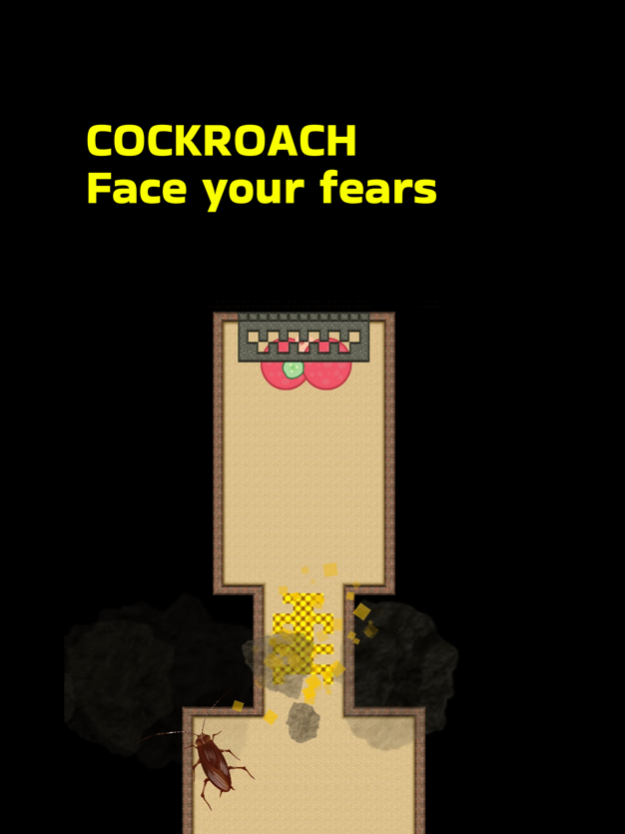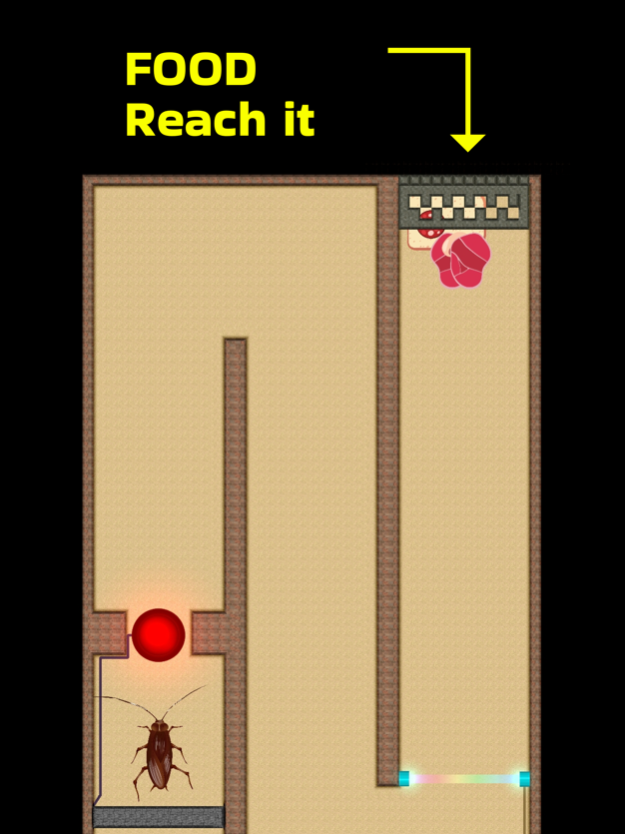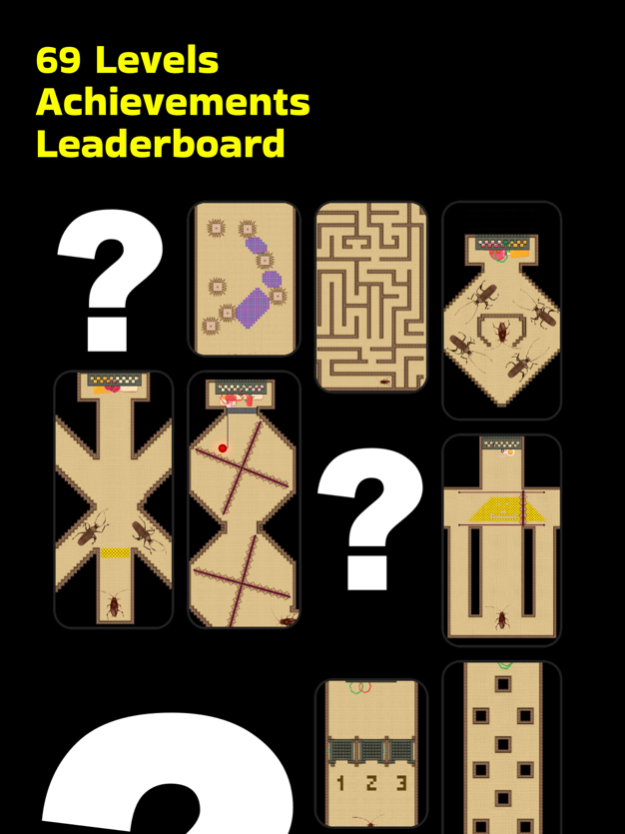Snackroach 1.2.0
Continue to app
Free Version
Publisher Description
Assist your distant cousin, Snackroach, on a perilous mission! Guide the courageous little critter towards the coveted food gate while minimizing your taps. Navigate past foes, hurdles, and treacherous rockfalls!
KEY FEATURES:
• Cleverly designed levels with intricate puzzles
• Time-sensitive levels that demand quick reflexes
• Unique obstacles, adversaries, and falling rocks
• Delightful character animations
• Hats
• Gradually increasing difficulty
• 69 levels! Should I create more? Let me know!
• Unlock 12 challenging achievements
• Compete on the global leaderboard
• Cloud saving to preserve your progress
• Easy-to-learn mechanics for swift gameplay initiation
HOW TO PLAY:
• Tap the desired location to direct Snackroach's movement
• Achieve high scores by minimizing your taps
NOTE: This game serves as an exposure therapy to alleviate insect-related fears. Enjoy the therapeutic experience!
Dec 12, 2023
Version 1.2.0
‣ Background music
‣ Hats pack - solve puzzles with style
About Snackroach
Snackroach is a free app for iOS published in the Action list of apps, part of Games & Entertainment.
The company that develops Snackroach is Indest. The latest version released by its developer is 1.2.0.
To install Snackroach on your iOS device, just click the green Continue To App button above to start the installation process. The app is listed on our website since 2023-12-12 and was downloaded 0 times. We have already checked if the download link is safe, however for your own protection we recommend that you scan the downloaded app with your antivirus. Your antivirus may detect the Snackroach as malware if the download link is broken.
How to install Snackroach on your iOS device:
- Click on the Continue To App button on our website. This will redirect you to the App Store.
- Once the Snackroach is shown in the iTunes listing of your iOS device, you can start its download and installation. Tap on the GET button to the right of the app to start downloading it.
- If you are not logged-in the iOS appstore app, you'll be prompted for your your Apple ID and/or password.
- After Snackroach is downloaded, you'll see an INSTALL button to the right. Tap on it to start the actual installation of the iOS app.
- Once installation is finished you can tap on the OPEN button to start it. Its icon will also be added to your device home screen.